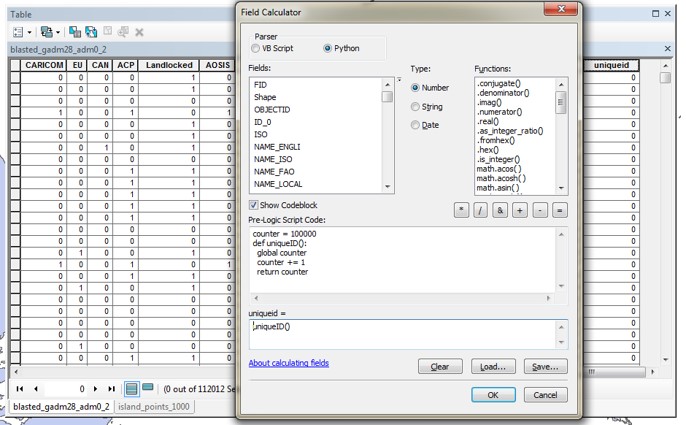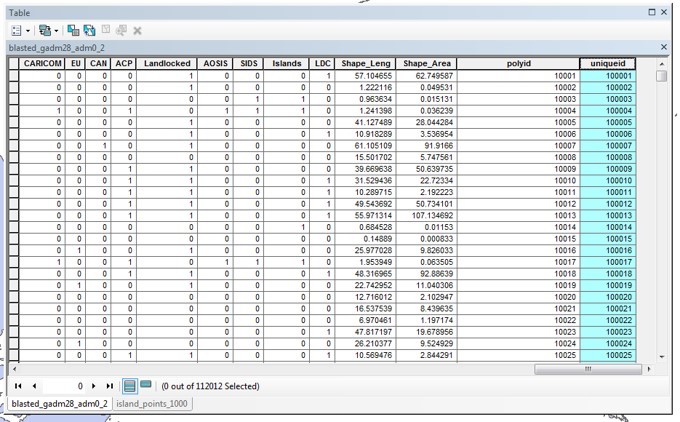http://support.esri.com/technical-article/000009381
In the map document, open the attribute table for the polygon feature class by right-clicking the layer name.
In the attribute table, navigate to Table Options > Add Field and add two new fields of type Double. Name one ‘Longitude’ and the other ‘Latitude’.
Right-click the Longitude field and select Calculate Geometry.
In the Calculate Geometry dialog box, select ‘X Coordinate of Centroid’ from the Property drop-down menu. Click OK.
Right-click the Latitude field and select Calculate Geometry.
In the Calculate Geometry dialog box, select ‘Y Coordinate of Centroid’ from the Property drop-down menu. Click OK.