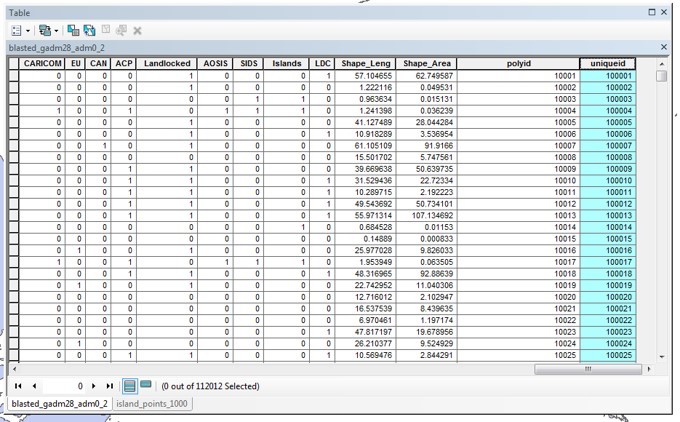This requires a bit of Python scripting, but it is simple. See here for the original post
1. Add a numeric field (column) to attributes table (the column in blue is an example of what I want to produce):

2. Right click on the new field and select field calculator.

3. Make sure parser is Python and type is Numeric. In the code box put in:
counter = 100000 def uniqueID(): global counter counter += 1 return counter
and in the field = box make sure to give the function name
uniqueid()
in this example.
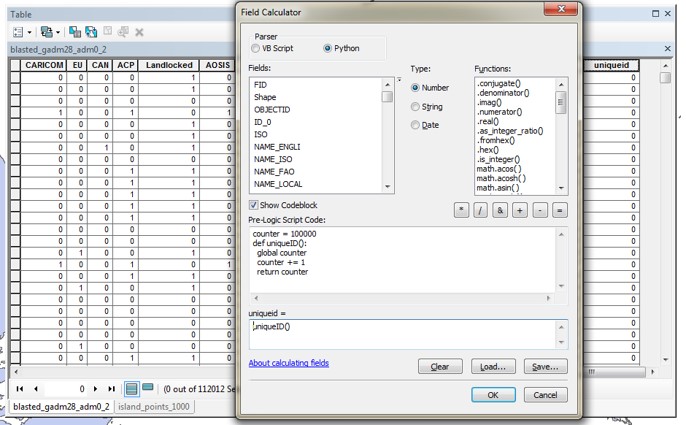
4. Then it should produce a unique id for each element in the table. Note that you can change the starting number (1000000) and the increment number (1).